E3 DVD Exclusive Content - I finally played it. Some tips...
I finally "cracked the code" and successfully played the E3 DVD-ROM Bonus Material. If you've had problems opening it up on your PC, maybe this will help. Some comments on the material too.![]()
 Well, it wasn't like I really tried very hard. On the evening of November 1, 2005 after watching my brandy new ROTS DVD (with the audio commentary actually), I decided to try and check out the mysterious and elusive Exclusive Content Bonus Material by putting disc 1 in my DVD drive on a PC computer, as directed.
Well, it wasn't like I really tried very hard. On the evening of November 1, 2005 after watching my brandy new ROTS DVD (with the audio commentary actually), I decided to try and check out the mysterious and elusive Exclusive Content Bonus Material by putting disc 1 in my DVD drive on a PC computer, as directed.As I found out later, I initially experienced what many others had; that playing the content on the web with the Shockwave player was difficult to do. Many have experienced the Shockwave error, or the browser simply freezing up amongst other problems. After being unsuccessful on one PC, I tried again on another to no avail. After a little tinkering with some settings, still more of the same - nada. So, I just gave up to figure it out another day, after snickering to myself about the multilayered irony of my inadequate technology and how it just wasnt working to get to the next level of features put forth by some of the worlds greatest technological innovators at LFL and co. Not to mention the saga's underlying theme about technology.
Many months have passed (almost 3 to be precise), and after some intermittent browsings on the message board's DVD threads to see what others have done, I finally sat down to try it again. I started back at the message board thread in the E3 forum: DVD Talk: Not Equipped for DVD.StarWars.com (Technical Issues) [TDE], going over QueenAmidala's troubleshooting checklist a couple more times (see first post of the above thread and check this list too, if you've been having problems).
Everything in the checklist was okay for me so my next step was to see if I could get any kinks worked out with the Shockwave player. To play it safe, I went to the Macromedia website to download the player again, hoping that it would have picked up any updates since the last time I tried to download it. What I realized is that it seems the Shockwave player had never really "fully" installed the other times I had downloaded it. To insure against this happening again, I opted to download it via the standalone installer and following the installation directions listed on the download page.
Note - Make sure you are downloading and installing the Shockwave player as opposed to the Flash player at the Macromedia site. These are two different players and are often confused as synonymous.
If you went through QueenAmadala's checklist and still had problems, I highly recommend you download the player as the standalone. Click the following link to download the Shockwave player standalone installer for PC (follow the directions on the page) - http://sdc.shockwave.com/shockwave/download/download.cgi?P1_Prod_Version=Shockwave&P2_Platform=Win32&P3_Browser_Version=NetscapePre4
After getting the Shockwave player squared away, I put the DVD into my computer and again followed the directions in the checklist by letting the DVD open itself up and clicking on quit, then opening a browser window and going to the following page - http://www.starwars.com/dvd/. I followed all the prompts to get to E3 content and allowed the page to load, which didnt take long really, I was just giving it any extra time it may need to not be so touchy and so I could pray for no errors and/or freeze ups.
When You get to the E3 Content, there are two options on the menu tab; Script to Screen and Depth Commentary. Both are a full run of the movie with the added and respective content scrolled at the bottom throughout the duration, and divided by chapters as an option. Note - The way it came up on my screen made it look like the Script to Screen content was open, when it was actually the Depth Commentary and vice versa. Dont let this fool you. You will know you are playing the Depth Commentary if its menu tab is white and the bottom of the window has the "commentary legend" which shows the text color code.
The window where the movie actually played for me, had a strip of color and color dashes (constantly changing), a vector gutter I like to call it, right under the viewing window. This alarmed me at first, thinking something was going to go wrong, but in the end it didnt interfere with anything.
The first thing to open up is the "Script to Screen" content. Upon starting to play this and attempting to backup and fast forward with the player controls (maybe I clicked too many things too quickly), I ended up bouncing back to the start menu a couple of times. I started to worry a bit at this point that I might be on another dead end street. But after giving it a couple of extra seconds to load (even though it looked ready), it seemed to play out rather smoothly. The Script to Screen content was interesting enough. If you havent seen it yet, it is virtually the movie playing out with the script scrolling underneath the main window. Something like playing with English sub -titles (closed captions) on but with the added bonus of scene descriptions as well, as you would see in a text copy of a script.
Playing the content was still not without some bugs, of which I got through with a little patience and perseverence....
Being the audio commentary buff that I am, trivia junkie and basically really interested in film production - especially having to do with Star Wars, I quickly moved onto the "Depth Commentary". While trying to get this to play I received a Shockwave error window which upon clicking to close the error window, the whole page briefly froze. When I initially tried to run the DVD content back in November this is exactly what happened. This time around however, I managed to re-open the original page in my browser after only a few moments and the Depth Commentary played without problems.
Basically, make sure your Shockwave player is properly installed and just stick with it when problems come up. If you give it a couple moments to preload when things look a little quirky, instead of madly clicking on things, it should end up okay. Also, I am running it on my PC, with Windws XP and Internet Explorer or Mozilla Firefox (Firefox seems to work a little better), a pretty standard set up. Im not sure if these same procedures will help to play it on a Mac (even though it says on the DVD that it may run on OSX 10 or better I beleive) or other OSs and browsers. Good luck and hope this helps.
* Also make sure whichever browser you are using is updated to the most current version available.
It also can't hurt to make sure your operating system is kept up to date.
P.S. - I was going to comment on the Depth Commentary here, but I'll save that for another day and another blog.
Update - Later after playing through the Depth Commentary with no problems, I decided to test it out again to see if it would run for me. Nope. As I wrote in the comments below, I tried several times and the same (original) Shockwave error continued to come up, with no luck getting it to play again. Then I decided to try a couple of months later, and after going through all the steps again carefully, it worked. Maybe its a full moon thing.
If it doesn't work the first time, just try and go through all the steps again, closing out of any browser or other windows (including closing down your DVD player program - it may also help to eject the disc and reinsert it to start over). I'm not sure if server traffic might cause problems too, so if you've tried it a few times in a row and it still doesn't work, try coming back to it later again.
* Coming in October 2006 - A complete DVD guide to all of the Star Wars DVDs *
- The OT DVDs as well as the other PT discs work differently in some cases. I'll try to map it all out with more tips in the next DVD blog.
Original date posted on blogs.starwars.com: Jan 29, 2006 2:01 PM | updated: Oct 11, 2006 7:18 PM
See the new entry that replaced this:
Guide to Star Wars Saga DVD-ROM Exclusive Content Complete:
Accessing exclusive online DVD-ROM content for all Star Wars saga DVDs: Depth Commentaries, Script to Screen and more (or less). Troubleshooting, known issues, possible solutions... you name it, I've tried it.





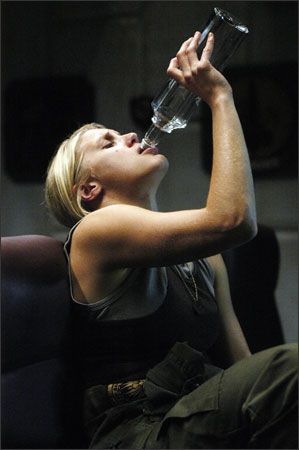





No comments:
Post a Comment